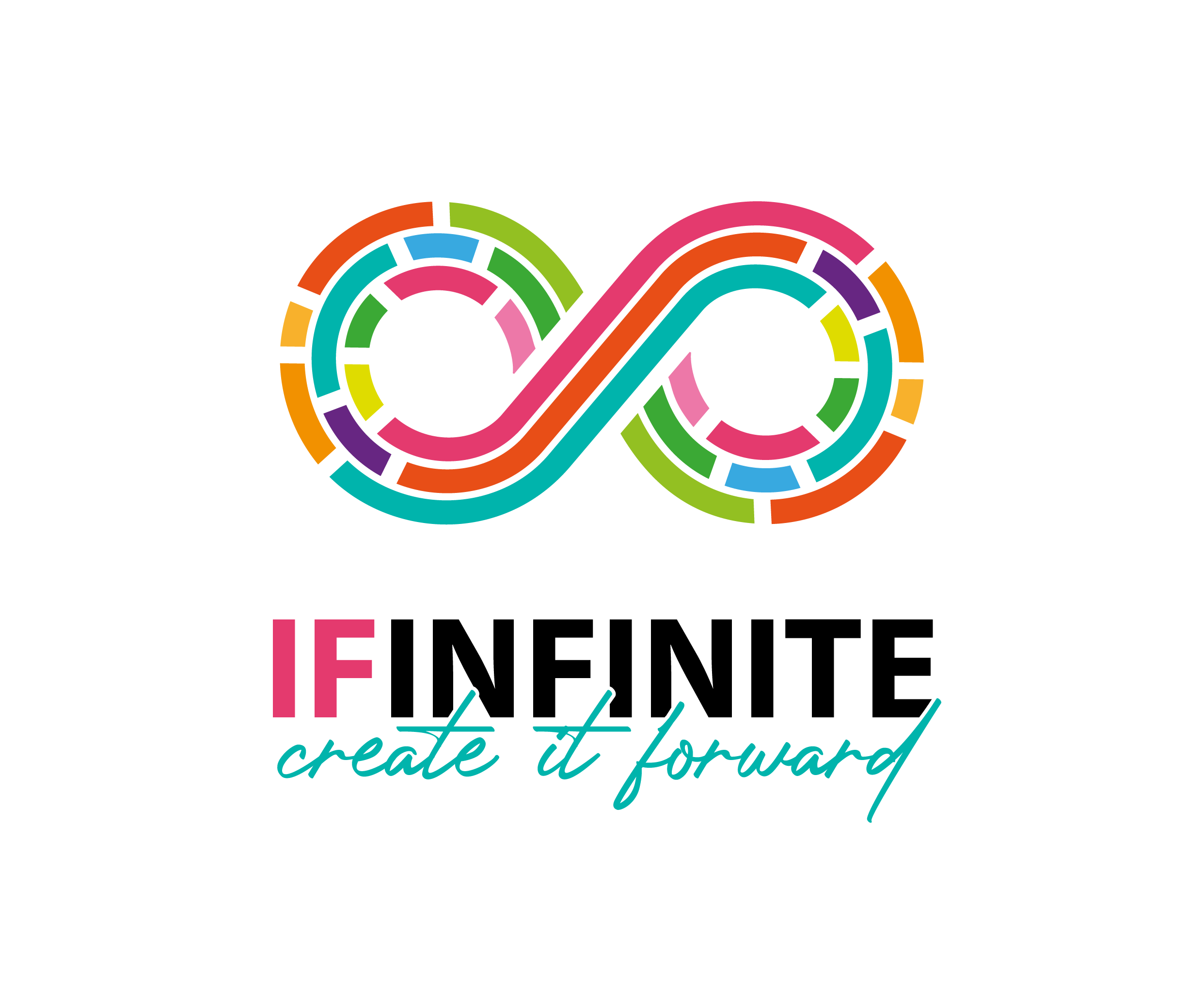The 7 Best Practices for Building Fantastic Lead-Capture Forms
Crafting effective lead-capture forms is crucial for turning digital content into valuable leads. These forms act as gateways for potential customers, gathering essential information while providing access to your offerings. Mastering the key components of a strong lead-capture form is essential for successful lead generation efforts.
Best Practices for Building Lead Capture Forms:
Choose the right position on your landing page.
Strategically placing your lead-capture form on your landing page is vital for boosting conversions. While there’s no one-size-fits-all approach, putting the form above the fold ensures it’s visible without users needing to scroll. You can also try other effective spots like next to the landing page offer, within the page content, or using a chatbot. And for auto-scroll landing pages, putting the form at the bottom ensures it’s seen as users scroll down, increasing visibility and interaction.
Determine the right length for your lead-capture form.
Finding the optimal form length is crucial for balancing lead quantity and quality. Shorter forms generate more leads quickly, but with varying quality. Longer forms, although resulting in fewer leads, provide better quality. Use a progressive lead-capture form with steps to mitigate visitor reluctance to fill out longer forms.
Choose relevant form fields.
Regardless of form length, ask only essential questions that help contact and qualify leads. Tailor your questions to assess their fit for your company, gauge product interest, and determine purchasing intent. Keep the form concise to boost conversion rates and gather additional information after the lead enters your funnel.
Include your privacy policy.
Compliance with privacy laws is crucial when collecting personally identifiable information. Place your privacy policy prominently, accompanied by client testimonials, authority endorsements, or security certifications to alleviate visitor concerns about sharing information.
Change the text in your submission button.
Optimize your submission button text for better conversions. Avoid using the default “submit” label and experiment with alternatives like “click here” or “go.” A/B testing can also reveal the most effective button colour for improved results.
A/B test your lead-capture form.
Conduct A/B tests to refine your form’s design, copy, and calls-to-action. Testing one element at a time ensures accurate insights into what works best for your audience, leading to higher conversion rates.
Automatically email visitors after they submit your form.
Implementing autoresponders enhances user experience and establishes a positive relationship with prospects. Take advantage of form builder functionalities to automate responses, providing timely and personalized communication with leads.