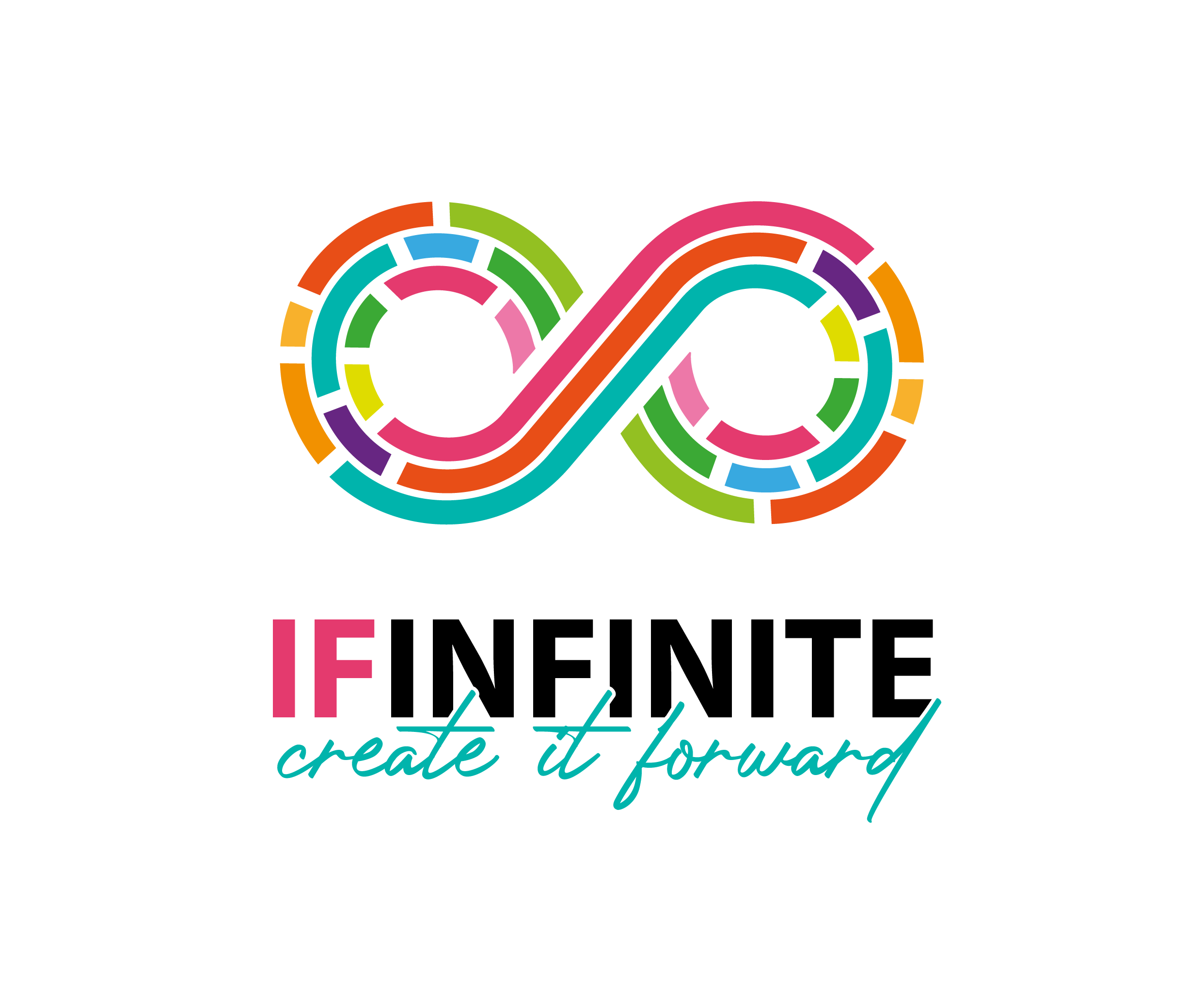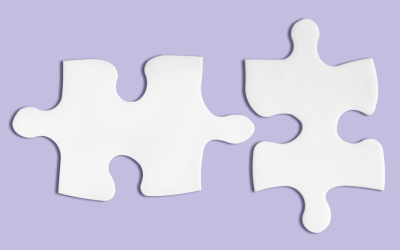A Simple Guide to Google Ad Campaigns
Google Ad Campaigns come in nine different types: Search, Display, Shopping, Video, App, Discovery, Local Services, Performance Max, and Smart. Local Services Ads are technically separate from Google Ads, but they’re still worth mentioning.
Each type of Google Ad appears on various Google platforms like YouTube, Google Shopping, Google Search Results, Gmail, and the Play Store. Many can also show up on partner sites across the web.
Choosing the Right Google Ad Campaign Type
When picking a Google Ad type, consider these factors:
- Specific Channel: Want to focus on video, search, or third-party sites? Choose the corresponding ad type.
- Geographic Focus: For localized services, go for Local Services Ads.
- Goal-Oriented: If you’re flexible with channels, consider Performance Max or Smart ads to cover all bases.
Here’s a quick breakdown of each Google Ad type, where they appear, their benefits, and key features.
Search Ads
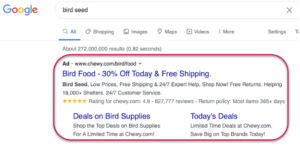
Where They Show Up: Google Search results
Best For: Promoting webpages with targeted keywords
Key Features:
- Cost-effective
- Text-based
- Highly targeted based on real-time search queries
Search ads are text-based and show up in Google Search results, making them perfect for reaching people who are actively looking for something specific. They blend into search results, appearing almost like organic links.
Creating Search Google Ad Campaigns:
- Choose a goal (like website visits or phone calls).
- Set your bidding focus (like clicks or conversions).
- Adjust campaign settings (networks, locations, languages).
- Enter target keywords.
- Add ad features (URL, headlines, descriptions).
- Set a daily budget.
Display Ads

Where They Show Up: Websites, apps, and Google properties in the Display network
Best For: Building brand awareness
Key Features:
- Visually oriented
- Covers over 35 million websites and apps
- Targets users based on behavior
Display ads are those visual ads that follow you around the internet. They appear as banners or side ads on websites, in apps, and on Google properties like Gmail and YouTube.
Creating Display Google Ad Campaigns:
- Choose a goal and conversion action.
- Set campaign details (locations, languages, schedule).
- Set a daily budget and bidding preferences.
- Target your audience.
- Create the ad (add images, logos, videos, headlines, descriptions).
Shopping Ads
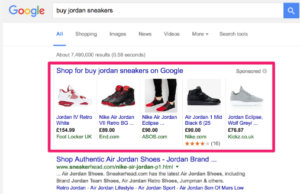
Where They Show Up: Google Shopping, Search, Images, Maps, and partner results
Best For: Selling physical products
Key Features:
- Includes product images
- Uses data from Google Merchant Center
- Appears across multiple Google properties
Shopping ads display product information directly from your Google Merchant Center feed, making them great for selling physical items. They show up in search results, Google Shopping, Images, Maps, and partner sites.
Creating Shopping Google Ad Campaigns:
- Select a goal and connect your Merchant Center account.
- Set campaign preferences (inventory filter, localization, budget).
- Name your ad groups and set bidding limits.
Video Ads
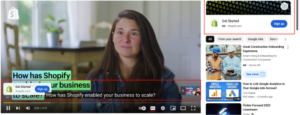
Where They Show Up: YouTube and the Google video partners network
Best For: Promoting video content
Key Features:
- Promotes products or existing videos
- Various formats (skippable, non-skippable, bumper ads, etc.)
- Can be shown on third-party sites
Video ads primarily run on YouTube but can also appear on other sites through the Google video partners network. They come in several formats, including skippable and non-skippable ads.
Creating Video Google Ad Campaigns:
- Set general settings (location, languages, bid strategy).
- Choose ad groups, audience, and targeting.
- Search for or upload a video.
- Add details (call to action, headlines, descriptions).
App Ads
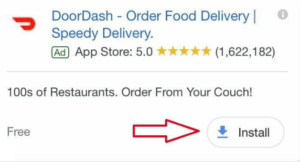
Where They Show Up: Play Store, Google Search, YouTube, Discover, and partner networks
Best For: Promoting apps
Key Features:
- Targets new and current users
- Displays across multiple surfaces
- Focuses on installs, engagement, or pre-registration
App ads help promote your app by automatically using data from the Play Store. They target users based on their interaction with your app and appear in search results, YouTube, Discover, and more.
Creating App Google Ad Campaigns:
- Search for the app to advertise and choose a campaign type.
- Set campaign settings (location, languages, date range).
- Set a budget and bidding strategy.
- Add assets (URLs, headlines, calls to action).
Discovery Ads
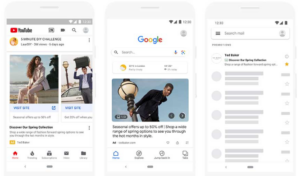
Where They Show Up: Google Discover feed, YouTube, Gmail
Best For: Targeting ready-to-buy users
Key Features:
- Uses AI for ad tailoring
- Appears on Discover, YouTube, and Gmail
- Includes multiple images
Discovery ads use machine learning to automatically create and place ads on the Discover feed, YouTube, and Gmail, targeting users based on their interests and browsing behavior.
Creating Discovery Google Ad Campaigns:
- Set campaign parameters (region, language, bidding, budget).
- Create audience segments.
- Upload images and logos, and add headlines, descriptions, URLs, and calls to action.
Local Services Ads
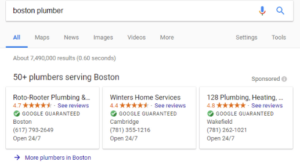
Where They Show Up: Google Search and Maps
Best For: Advertising local services
Key Features:
- Connects directly with customers
- Highly localized targeting
- Includes Google verification badges
Local Services Ads are for businesses offering local services. They appear at the top of search results and on Google Maps, connecting users directly with the business through calls or messages.
Creating Local Services Google Ad Campaigns:
- Check eligibility and create a business profile.
- Fill out business details (name, contact, owner, address).
- Designate service area, types, and hours.
Performance Max Ads

Where They Show Up: All Google channels
Best For: Automated, multi-channel advertising
Key Features:
- Uses AI for optimization
- Displays ads across all Google channels
- Identifies new market segments
Performance Max ads automatically optimize your ads for all Google surfaces, using your goals and assets to create ads tailored to each channel.
Creating Performance Max Google Ad Campaigns:
- Select a goal and conversion action.
- Set bidding plan and preferences.
- Adjust campaign settings (location, languages).
- Add assets (URLs, images, videos, headlines).
- Set a daily budget.
Smart Ads

Where They Show Up: Google Search, Maps, YouTube, Gmail, and partner sites
Best For: Goal-focused campaigns
Key Features:
- Centralized hub for cross-channel ads
- Prioritizes campaign-wide goals
- Targets keyword themes
Smart ads are similar to Performance Max but require more input. You provide the copy, images, and preferences, and Google handles the rest, displaying ads across various surfaces.
Creating Smart Google Ad Campaigns:
- Enter your domain and connect to related Google accounts.
- Choose campaign goals.
- Adjust auto-generated headlines and descriptions.
- Select keyword themes.
- Choose ad display regions.
- Set a daily budget.
Are you curious about Google Ads but find it overwhelming? Or maybe you’ve tried it but aren’t seeing the results you want? Whether you’re an entrepreneur looking to improve your marketing skills or just eager to learn, our Google Ads Campaign Workshop is perfect for you!