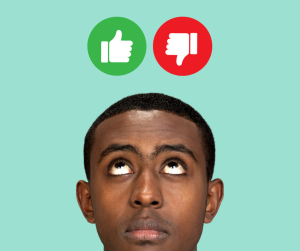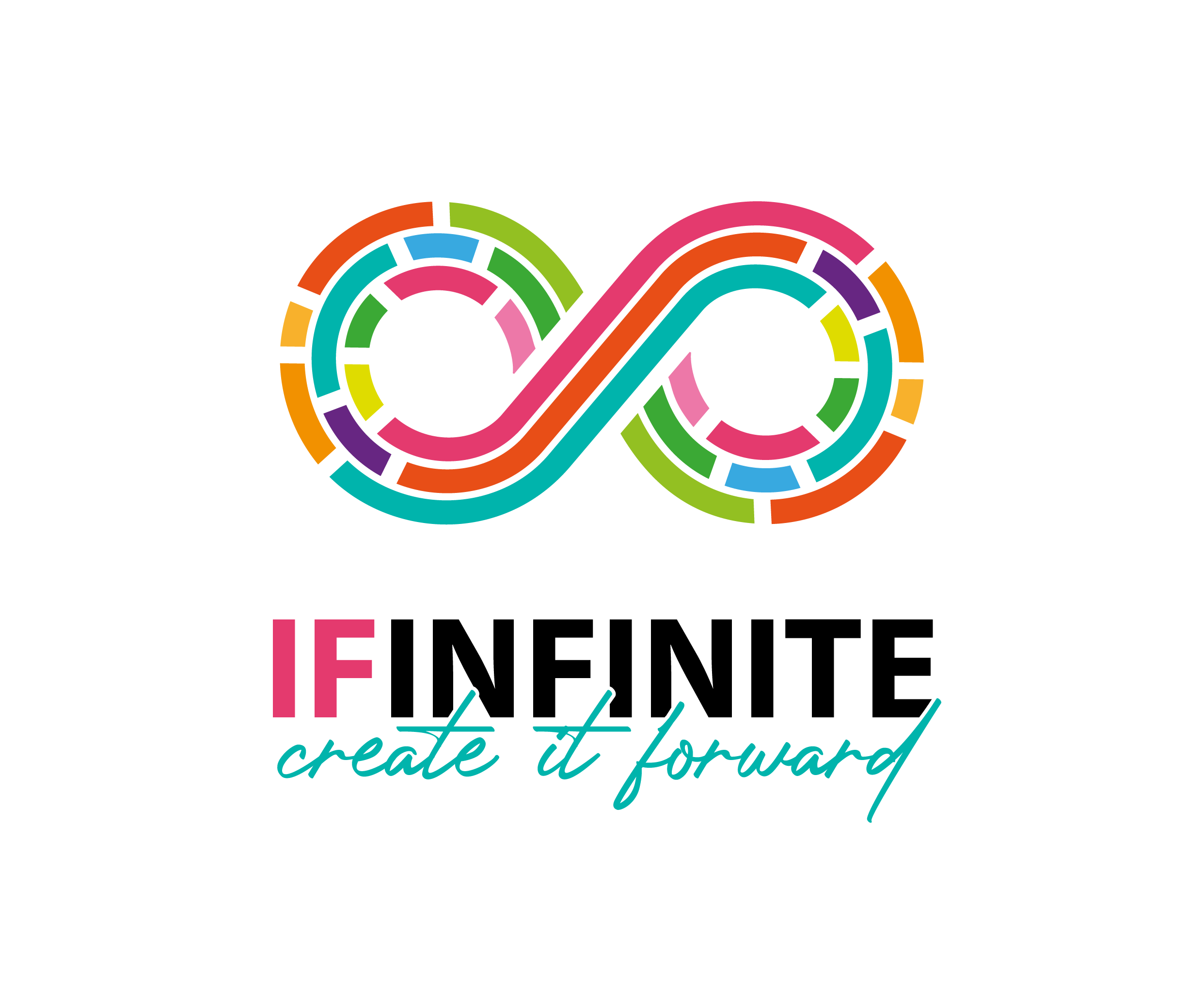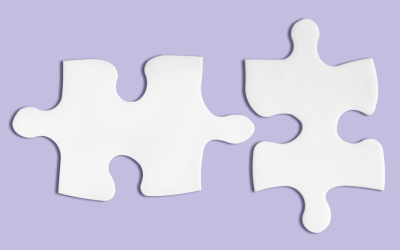Mastering Negative Keywords in Google Ads
Negative keywords are your best tool to refine targeting, minimize unnecessary ad spend, and boost the return on investment (ROI) of your campaigns. Google Ads can be a complex and costly endeavor. Whether you’re new to search advertising or seeking to fine-tune your existing campaigns, understanding and implementing a negative keyword strategy is crucial.
In this article, we’ll explore what negative keywords are, how to use them effectively in your Google Ads campaigns, the different match types, and strategies to maximize their benefits.
What Are Negative Keywords?
Negative keywords act as the gatekeepers of your ad campaigns, ensuring that your ads don’t appear for search queries that are irrelevant to your business. While regular keywords tell Google, “Show my ads to people searching for this,” negative keywords do the opposite: “Do not show my ads to people searching for this.” By using negative keywords effectively, you can prevent clicks from unqualified leads, thereby reducing your cost per click (CPC), improving your click-through rate (CTR), and ultimately increasing your ROI.
How Negative Keywords Work
When managing a Google Ads campaign, it’s crucial to consistently grow your list of targeted keywords while simultaneously minimizing ineffective ones. Negative keywords allow you to fine-tune your targeting, ensuring that your ads are only shown to the most relevant audience. Instead of pausing bidding on an irrelevant search term, negative keywords prevent your ads from appearing altogether for those terms, saving you from wasted ad spend.
For example, if you’re running a campaign for luxury vacations, you’d want to include negative keywords like “budget travel” or “cheap vacation deals” to avoid attracting users who aren’t likely to convert into paying customers.
Match Types for Negative Keywords
Understanding the different match types for negative keywords is essential for maximizing their effectiveness. Google Ads offers three match types: broad match, phrase match, and exact match.
Broad Match Negative Keywords
Broad match negative keywords prevent your ads from showing on search queries that contain all the words in your negative keyword, regardless of the order. For example, if your negative keyword is “men’s jacket,” your ads won’t appear for searches like “buy men’s jacket” or “jacket for men.” However, they may still show for searches like “winter jacket for men” if it doesn’t exactly match the order of the words.
Phrase Match Negative Keywords
Phrase match negative keywords prevent your ads from appearing only when the search query contains the exact keyword phrase in the same order, with possible additional words before or after. For example, the negative phrase match “men’s jacket” would block your ads from showing for “buy men’s jacket,” but not for “jacket men’s” or “men’s winter jacket.”
Exact Match Negative Keywords
Exact match negative keywords are the most restrictive. They block your ads from appearing only when the search query exactly matches your negative keyword, with no additional words. For instance, if your negative keyword is “men’s jackets,” your ad could still show for “black men’s jackets” or “men’s jackets sale.”
Adding Negative Keywords to Your Google Ads Campaigns
Negative keywords can be added at various levels within your Google Ads account: account-level, campaign-level, and ad group-level.
Account-Level Negative Keywords
These apply to all campaigns within your account, making them ideal for excluding broad, irrelevant terms that you never want your ads to appear for, such as “free” or “jobs.”
Campaign-Level Negative Keywords
Campaign-level negative keywords apply only to specific campaigns. They’re useful for tailoring exclusions based on the campaign’s focus. For instance, in a luxury watch campaign, you might exclude terms like “cheap watches.”
Ad Group-Level Negative Keywords
Ad group-level negative keywords allow for even more precise control. They ensure that your ads within a specific ad group don’t overlap with other groups. For example, in a men’s clothing campaign, an ad group for suits might exclude terms related to casual wear.
Strategies for Finding and Using Negative Keywords
Identifying effective negative keywords is an ongoing process. You can find potential negative keywords by regularly reviewing your search terms report in Google Ads, which shows the actual queries that triggered your ads. Look for irrelevant terms that don’t align with your campaign goals or target audience and add them as negative keywords.
Several tools can help streamline the process of finding negative keywords. For instance, Optmyzr offers a Negative Keyword Finder tool, which has been shown to improve PPC performance by identifying and eliminating non-performing keywords. Additionally, using AI tools like GPT can help rank search terms by relevance, making it easier to identify which ones should be excluded.
Be aware of current events that might affect your ad campaigns. For example, a viral incident involving a product you’re advertising could lead to irrelevant searches that trigger your ads. In such cases, quickly adding negative keywords related to the event can prevent unnecessary ad spend.
Benefits of Using Negative Keywords
- Refined Targeting: Negative keywords help you focus on the most qualified audience, ensuring that your ads are shown to users who are more likely to convert.
- Improved Quality Score: By filtering out irrelevant searches, you can achieve higher CTRs, which positively impacts your ad relevance and Quality Score.
- Better ROI: With more relevant traffic, your conversion rates improve, leading to a better return on your advertising investment.
- Cost Savings: By avoiding clicks from users who are unlikely to convert, you save money on CPCs and optimize your ad spend.
Negative keywords are a powerful tool in your Google Ads arsenal. They allow you to control your ad spend more effectively, ensuring that your ads reach only the most relevant audience. By understanding and implementing negative keyword strategies, you can significantly improve your campaign performance, lower your costs, and maximize your ROI. Regularly updating your negative keyword lists and staying vigilant about search term performance will help keep your campaigns optimized and successful over the long term.
Looking to boost your Google Ads Performance? Let us coach you through your campaign optimisation! Click here to learn more…